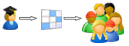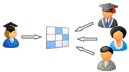iRubric: Exam 2 Mosely Green 75pts rubric
Subjects:
Types:
You may also be interested in:
Do more with this rubric:
Assess
Share
Do more with rubrics than ever imagined possible.
Only with iRubrictm.
n202